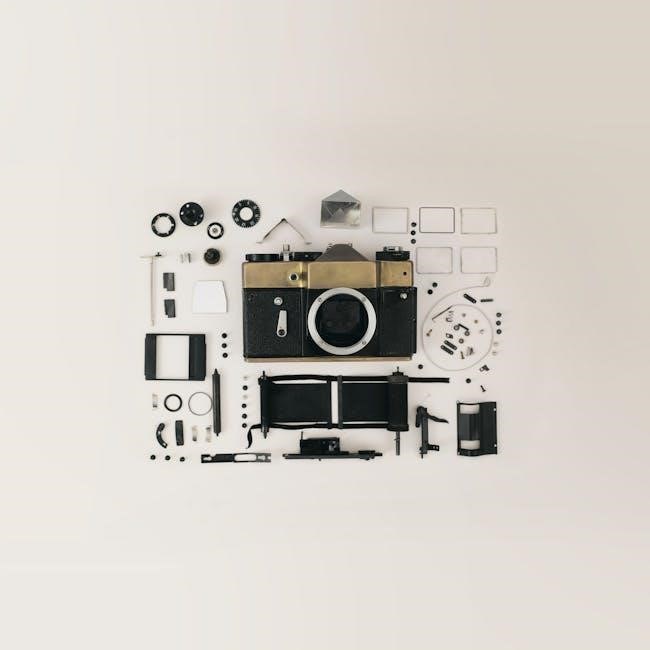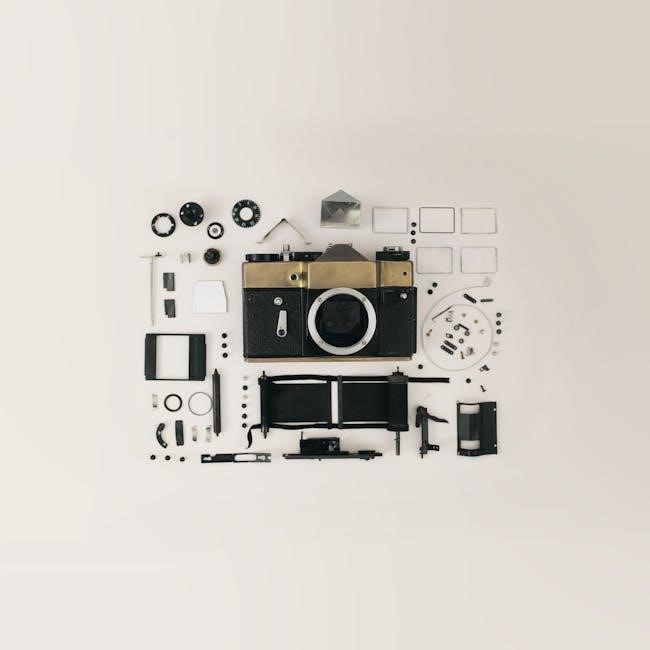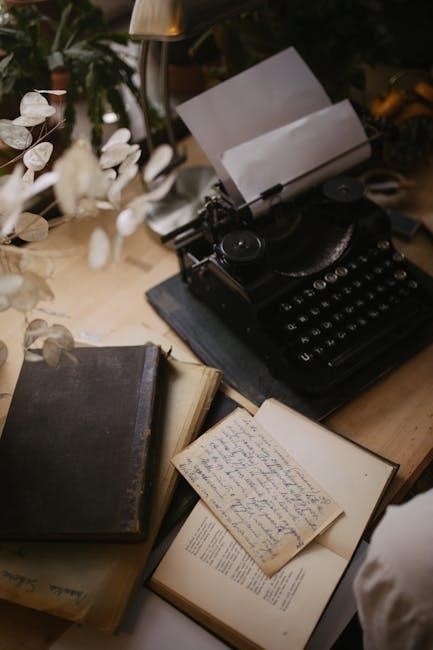Understanding FWD Manual Transmissions
Front-wheel drive (FWD) manual transmissions are a common setup where engine power is sent to the front wheels through a manual gearbox․ This system combines the simplicity of FWD with the driver control of a manual, offering a unique driving experience․ The layout is generally more compact and efficient․

Basic Principles of FWD Manual Transmissions
In a front-wheel-drive (FWD) manual transmission system, the engine’s power is directed to the front wheels through a series of gears, controlled by the driver using a clutch pedal and gear stick․ The engine’s rotational force is transferred to the input shaft of the transmission․ Inside the transmission, different gear ratios are engaged to provide the necessary torque and speed for various driving conditions․ When the driver presses the clutch pedal, the connection between the engine and transmission is temporarily disengaged, allowing the driver to shift to a different gear․ Once the desired gear is selected, the clutch is released to smoothly re-engage the transmission and send power to the front wheels through the drive shafts․ The transmission and differential are often combined in one unit, leading to a more compact design․ This whole setup is simpler compared to rear-wheel-drive systems․ In most cases, the engine is mounted transversally, aligning the crankshaft correctly between the front wheels․ FWD manual cars provide complete driver control over the drivetrain operation․
Advantages of FWD Manual Transmissions

Front-wheel drive (FWD) manual transmissions offer several notable advantages․ One significant benefit is enhanced control, allowing drivers to feel more connected to the car and the road․ The driver has complete command over gear selection, enabling predictive operation based on upcoming road conditions, something even the best automatic transmissions cannot replicate․ Furthermore, FWD manual systems are generally more fuel-efficient than automatic transmissions, providing a more economical driving experience․ The direct connection between the engine and transaxle in FWD setups reduces mechanical inertia, further improving fuel economy․ They are also simpler and cheaper to manufacture, which often translates to lower initial car prices․ The compact design of FWD manual transmissions also contributes to better interior space utilization, as it eliminates the need for a bulky transmission hump under the dashboard․ The combined transmission and differential unit reduces the number of components, simplifying assembly and reducing manufacturing costs․ Finally, many drivers find that manually shifting gears provides a more engaging and fun driving experience․
Fuel Efficiency in FWD Manual Cars

Fuel efficiency is a key advantage often associated with front-wheel drive (FWD) manual cars․ The manual transmission allows for a more direct connection between the engine and the wheels, minimizing power loss compared to automatic transmissions․ This direct coupling reduces mechanical inertia, leading to better fuel economy, especially in consistent driving conditions․ Drivers can also optimize their gear changes, selecting the most appropriate gear for the engine’s current load and speed, unlike automatic transmissions that may shift prematurely or hold gears unnecessarily․ The simpler design of the manual gearbox contributes to lower weight, further enhancing fuel economy․ Additionally, the ability to control engine braking and coasting allows drivers to minimize fuel consumption․ While modern automatic transmissions have made significant strides in efficiency, manual transmissions in FWD cars often retain an edge in fuel economy because of their inherent simplicity and directness․ This combination of factors makes FWD manual cars a compelling option for drivers seeking cost-effective transportation․ With a bit of practice, you can achieve optimal fuel consumption․

Driver Control and Engagement
Front-wheel drive (FWD) manual transmissions provide a high level of driver control and engagement, appealing to those who enjoy a more involved driving experience․ Unlike automatic transmissions, a manual gearbox puts the driver in complete command of gear selection, allowing for predictive operation based on road conditions and personal preferences․ This level of control enables drivers to precisely manage engine output and vehicle behavior, leading to a more satisfying and responsive driving experience․ The ability to choose gears allows drivers to maintain optimal engine speed for both acceleration and fuel efficiency․ This direct interaction with the car enhances the feeling of connection between driver and machine, making the driving process more engaging and enjoyable․ The manual transmission also facilitates the use of engine braking, which can improve control in certain situations․ The act of shifting gears and using the clutch fosters a sense of participation and skill, contributing to a more immersive driving experience․ Drivers become active participants in the driving process, rather than passive observers․ This level of engagement is often preferred by driving enthusiasts․
Simpler and Cheaper Manufacturing
Front-wheel drive (FWD) manual transmissions are known for their simpler and more cost-effective manufacturing processes compared to other drivetrain configurations․ The FWD layout, where the engine, transmission, and differential are often integrated into a single unit, reduces the number of components needed․ This simplified design leads to lower production costs, making FWD manual cars more affordable to manufacture and purchase․ The absence of a driveshaft running to the rear axle, as seen in rear-wheel drive (RWD) vehicles, further reduces complexity and material costs․ The compact nature of the FWD system also allows for easier assembly on the production line, which speeds up the manufacturing process and reduces labor expenses․ This allows manufacturers to produce more cars at a faster rate, ultimately lowering the price point․ The consolidation of mechanical parts into a smaller space reduces weight and complexity, contributing to a more streamlined production process․ The fewer parts and simplified assembly not only lower manufacturing costs but also reduce the chances of manufacturing defects․ The engine and transmission can often be installed from underneath the car as a single unit․ This overall makes FWD manual transmissions a popular choice for manufacturers seeking efficiency and affordability․
Disadvantages of FWD Manual Transmissions
While front-wheel drive (FWD) manual transmissions offer several advantages, they also come with certain drawbacks․ One significant disadvantage is the potential for torque steer, which occurs during hard acceleration when the steering wheel can pull to one side․ This phenomenon is due to the unequal power distribution between the front wheels․ Another downside is understeer, which is the tendency for the car to continue straight ahead when turning, especially at higher speeds or on slippery surfaces․ This can make the vehicle feel less agile and responsive in corners․ FWD systems can also suffer from reduced traction in low grip situations, as the front wheels can lose traction under heavy acceleration․ The weight distribution of FWD cars, with the engine and transmission concentrated at the front, can negatively impact handling and balance, leading to less precise handling․ Moreover, FWD manual transmissions may experience more wear and tear due to the increased strain on the front wheels, which handle both propulsion and steering․ This could lead to higher maintenance costs over time․ Although simpler to manufacture, they are not always simpler to maintain․ The concentration of complex components under the hood can make repairs more difficult․
Learning Curve for New Drivers
One of the primary challenges of front-wheel drive (FWD) manual transmissions is the steeper learning curve for new drivers compared to automatic cars․ Operating a manual transmission requires coordination between the clutch pedal, gear lever, and accelerator, which can be initially difficult to master․ New drivers often struggle with smooth starts, stalling the engine, and executing seamless gear changes․ The need to manually select gears also demands more attention and engagement from the driver, which can be overwhelming for beginners․ Finding the “bite point” of the clutch, where the car begins to move, and coordinating it with the accelerator is a crucial skill that requires practice․ Furthermore, mastering hill starts without rolling backward is a common challenge․ The process of learning to drive a manual car can be particularly daunting in stop-and-go traffic, where constant shifting is required․ This initial period of learning may lead to frustration and a feeling of being less confident behind the wheel․ While the benefits of driving a manual transmission include enhanced control and engagement, this comes at the cost of increased effort and a more complex initial learning phase․ This learning curve is often seen as a disadvantage for those new to driving, or those accustomed to automatic transmissions․
Torque Steer
Torque steer is a notable disadvantage associated with front-wheel drive (FWD) manual transmissions, particularly in high-performance vehicles․ It occurs when the engine’s torque, or rotational force, is applied unevenly to the front wheels during hard acceleration․ This uneven application causes a noticeable pull on the steering wheel, often to one side, making it difficult to maintain a straight line․ The effect is more pronounced when accelerating from a standstill or during aggressive overtaking maneuvers․ The primary reason for torque steer is that the driveshafts, which transmit power to the front wheels, are not equal in length due to the engine and transmission being offset in the engine bay․ This difference in length causes the wheels to experience different forces, resulting in the steering wheel pulling to one side․ The severity of torque steer is directly related to the amount of torque being produced by the engine․ Vehicles with powerful engines are more susceptible to torque steer than those with lower output․ While modern engineering techniques have reduced the impact of torque steer in many vehicles, it remains a characteristic inherent to FWD manual transmissions․ For drivers, it can be a noticeable distraction and even lead to a less enjoyable driving experience, particularly when trying to execute smooth and precise maneuvers․ It also requires the driver to be more attentive and prepared for the steering wheel’s tendency to pull during hard acceleration․
Understeer
Understeer is a common handling characteristic associated with front-wheel drive (FWD) manual transmission vehicles․ It occurs when the front wheels lose traction in a turn, causing the vehicle to continue moving in a straighter line than the driver intends․ Instead of turning as sharply as the steering input suggests, the car tends to push towards the outside of the curve․ This can be particularly pronounced when entering a corner at higher speeds or during aggressive driving maneuvers․ The weight distribution of FWD vehicles, where the engine and transmission are located at the front, contributes to this tendency․ The front wheels are responsible for both steering and powering the vehicle, which can overwhelm their ability to maintain traction during cornering; In contrast to oversteer, where the rear wheels lose grip, understeer is often considered more manageable for inexperienced drivers, as the vehicle’s response is typically less sudden and more predictable․ However, it can still be disconcerting, as the car does not respond to the steering input as expected․ While modern vehicle design and engineering advancements have reduced understeer’s severity, it remains a characteristic inherent to FWD manual transmission vehicles․ Drivers can learn to recognize the signs of understeer and adjust their driving style accordingly, such as by reducing speed before entering a corner or by applying gentler steering inputs․ Additionally, some vehicles are designed with specific suspension settings to minimize understeer, but it is generally a fundamental aspect of FWD dynamics․
Potential for Increased Wear and Tear
Front-wheel drive (FWD) manual transmissions, while offering a more engaging driving experience, can be more susceptible to increased wear and tear compared to their automatic counterparts․ This is largely due to the manual nature of gear changes, which require the driver to actively engage the clutch and shift gears․ Improper or aggressive shifting techniques, such as slipping the clutch or grinding gears, can accelerate the wear of clutch components, including the friction disc, pressure plate, and throw-out bearing․ The constant meshing and de-meshing of gears during shifting can also lead to wear on the gear teeth and synchros over time․ The FWD layout, with the transmission typically integrated with the front axle, can also contribute to the wear of CV joints and other driveline components due to the increased loads and angles involved in transmitting power to the front wheels, especially during hard acceleration and cornering․ Additionally, the increased control a driver has over the transmission can also result in over-revving and unnecessary wear on the engine components․ Regular maintenance, including timely clutch replacement, gear oil changes, and CV joint inspections, is crucial to prolong the life of a FWD manual transmission․ While modern materials and manufacturing processes have increased the durability of these components, the inherent nature of manual transmissions still makes them more susceptible to wear and tear than automatic transmission systems․ This makes careful driving habits and routine maintenance essential for owners of FWD manual transmission vehicles․