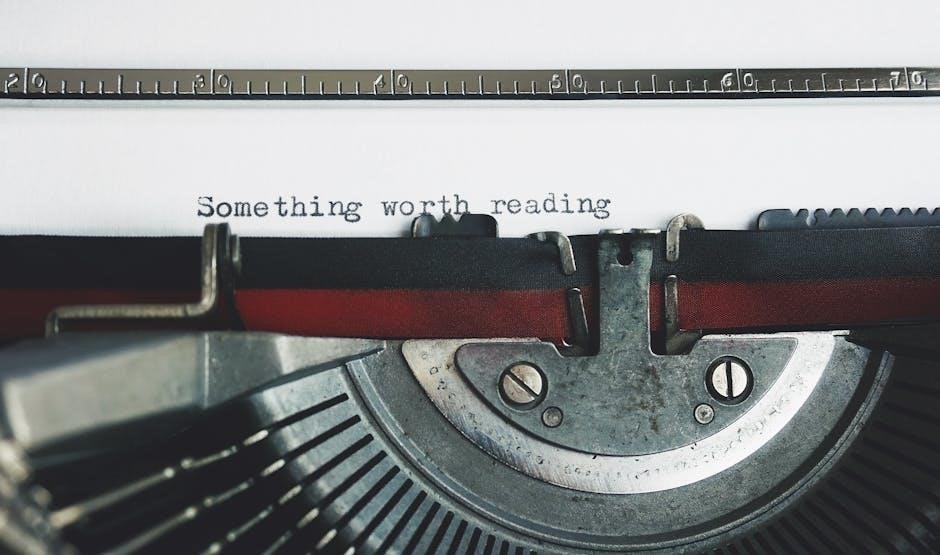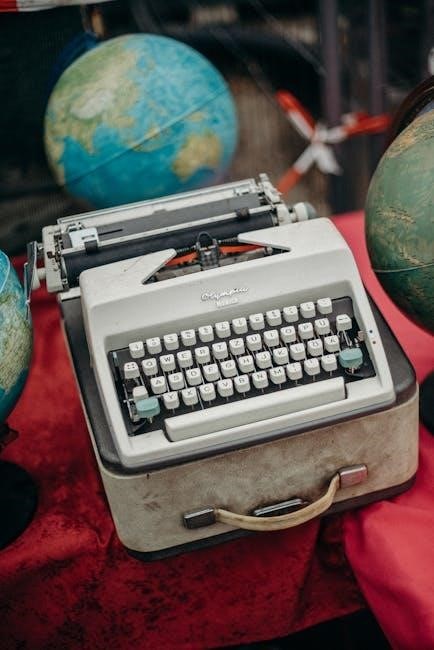Pro1 Technologies T705 Thermostat Manual
Welcome to the comprehensive guide for your Pro1 Technologies T705 Thermostat! This manual provides all the information you need to install, operate, and troubleshoot your T705 thermostat, ensuring optimal performance and energy efficiency for your home’s heating and cooling system․
Overview of the T705 Thermostat
The Pro1 Technologies T705 thermostat is a user-friendly device designed for efficient and precise temperature control in residential and commercial settings․ As a programmable thermostat, the T705 allows users to customize heating and cooling schedules to match their daily routines, optimizing energy consumption and reducing utility costs․ Its intuitive interface and clear display make it easy to set up and operate, even for those unfamiliar with programmable thermostats․
The T705 features a large, illuminated display that shows the current temperature, setpoint temperature, and operating mode․ Simple button controls enable users to easily adjust settings and override programmed schedules as needed․ The thermostat is compatible with most standard heating and cooling systems, including single-stage furnaces, air conditioners, and heat pumps (without auxiliary or emergency heat)․ Its universal subbase ensures easy installation and compatibility with existing wiring․
Additional features include a glow-in-the-dark light button for nighttime visibility and an easy-access battery compartment for convenient battery replacement․ The T705 also offers adjustable setpoint limits and configurable electric or gas settings, allowing users to fine-tune performance to their specific needs․ With its combination of ease of use, programmability, and compatibility, the Pro1 Technologies T705 thermostat provides an effective and affordable solution for managing your indoor climate․
T705 Specifications and Features
The Pro1 Technologies T705 thermostat boasts a range of specifications and features designed for optimal performance and user convenience․ Its 4-square-inch display provides clear visibility of temperature settings and operational status, enhanced by a blue backlight for easy reading in low-light conditions․ The thermostat operates on low voltage, making it compatible with most residential HVAC systems․
Key features include programmability, allowing users to set custom heating and cooling schedules for different days of the week (5-1-1 day programming)․ This helps to optimize energy usage and reduce costs by adjusting temperatures based on occupancy patterns․ The T705 also features a simple private label badge system for easy customization and branding․
Additional specifications include adjustable setpoint limits, configurable electric or gas settings, and a universal subbase for easy installation․ It supports single-stage heating and cooling systems, and is designed for use with gas, oil, or electric furnaces, as well as heat pumps without auxiliary or emergency heat․ The thermostat also includes a glow-in-the-dark light button for convenient nighttime operation and an easy-access battery compartment for quick battery replacement, ensuring continuous operation․
Installation Guide for the T705

Installing the Pro1 Technologies T705 thermostat is a straightforward process․ Begin by ensuring the power to your HVAC system is turned off at the breaker to prevent electrical shock․ Remove the old thermostat from the wall and carefully disconnect the wires, noting the terminal connections for accurate re-wiring․
Mount the T705’s universal subbase to the wall using the provided screws, ensuring it is level and secure․ Connect the wires to the corresponding terminals on the subbase, following the wiring diagram included in the manual or on the thermostat itself․ Use shielded or non-shielded 18-22 gauge thermostat wire for optimal performance․
Once the wiring is complete, attach the thermostat to the subbase․ Install two new AA batteries into the easy-access compartment to power the device․ After installation, turn the power back on at the breaker and test the thermostat to ensure it is functioning correctly․ Configure the thermostat settings according to your preferences and verify that it is properly controlling your heating and cooling system․
Remember to register your thermostat within 60 days of installation to ensure warranty coverage․
Wiring Diagrams and Terminal Designations
Understanding the wiring diagram and terminal designations is crucial for proper installation of the Pro1 Technologies T705 thermostat․ Typically, the T705 uses standard terminal designations like R, C, W, Y, and G․ The ‘R’ terminal usually connects to the 24VAC power supply, while the ‘C’ terminal is the common wire․
The ‘W’ terminal controls the heating system, and the ‘Y’ terminal manages the cooling system․ The ‘G’ terminal operates the fan․ If you are replacing an existing thermostat, carefully note the wiring connections on the old unit before disconnecting them․ In some cases, the wires might not be color-coded, so labeling them can be helpful․
For heat pump systems, additional terminals like ‘O’ or ‘B’ might be present to control the reversing valve․ Ensure you consult the specific wiring diagram in the T705 manual to match your system configuration․ Incorrect wiring can lead to equipment damage, so double-check all connections before powering on the thermostat․
Always use the appropriate gauge thermostat wire (18-22 gauge) for reliable connections․ When in doubt, consult a qualified HVAC technician to ensure correct wiring and prevent any potential issues․

Operating Instructions: Basic Functions
The Pro1 Technologies T705 thermostat is designed for ease of use, allowing you to quickly adjust your home’s temperature․ To begin, familiarize yourself with the thermostat’s display and buttons․ The display shows the current room temperature, setpoint temperature, and system mode (Heat, Cool, or Off)․
Use the up and down arrow buttons to adjust the setpoint temperature to your desired level․ To switch between Heat, Cool, and Off modes, use the system switch․ In Heat mode, the thermostat will activate your heating system when the room temperature falls below the setpoint․ In Cool mode, it will activate your cooling system when the room temperature rises above the setpoint․
The T705 also features a fan switch with ‘Auto’ and ‘On’ settings․ In ‘Auto’ mode, the fan runs only when the heating or cooling system is active․ In ‘On’ mode, the fan runs continuously, providing constant air circulation․
For temporary temperature adjustments, you can use the ‘Hold’ feature to override the programmed schedule․ To do this, adjust the temperature as desired and press the ‘Hold’ button․ The thermostat will maintain that temperature until you release the hold․ These basic functions allow you to maintain a comfortable environment efficiently․
Programming the T705 Schedule
The Pro1 T705 thermostat offers flexible programming options to suit your lifestyle and optimize energy savings․ It supports both 5-1-1 (weekdays, Saturday, Sunday) and 7-day programming schedules, allowing you to set different temperatures for various times of the day․
To enter programming mode, press the ‘Program’ button․ You’ll be prompted to set the time and day․ Next, you can configure the four daily periods: Wake, Leave, Return, and Sleep․ For each period, set the desired temperature and start time․ The thermostat will automatically adjust the temperature based on your settings․
For 5-1-1 programming, set the schedule for weekdays, then separately for Saturday and Sunday․ For 7-day programming, each day can have its unique schedule․ Use the arrow buttons to navigate through days and periods, and the ‘Hold’ button to save changes․
Consider your daily routines when setting the schedule․ Lowering the temperature while you’re away and during sleep can significantly reduce energy consumption․ The T705 allows fine-tuning to balance comfort and efficiency․ Remember to consult the full manual for detailed instructions specific to your thermostat model․
Troubleshooting Common Issues

Encountering issues with your Pro1 T705 thermostat? This section addresses common problems and provides troubleshooting steps․ If the screen is blank, first ensure the thermostat is receiving power․ Check the batteries and replace them if necessary, paying attention to polarity; A low battery indicator will appear when power is low, giving you about 21 days to replace them․
If the thermostat isn’t controlling your HVAC system correctly, verify the wiring connections are secure and match the wiring diagram․ Incorrect wiring can lead to improper heating or cooling․ Also, ensure the system switch is set to the correct mode (Heat, Cool, or Off)․
Temperature discrepancies can arise from improper thermostat placement․ Ensure it’s not near heat sources, direct sunlight, or drafts․ If the set temperature isn’t reached, check your HVAC system’s functionality, including filters and vents․
For programming issues, double-check your schedule settings․ Confirm the correct day and time are set, and that the desired temperatures are programmed for each period․ If problems persist, consult the complete manual or contact Pro1 Technologies support for assistance․
Battery Replacement and Low Battery Indicator
The Pro1 Technologies T705 thermostat operates on battery power, typically using two AA batteries․ Regular battery replacement ensures uninterrupted operation and prevents potential issues with your heating and cooling system control․ When the battery power is low, the thermostat will display a low battery indicator on the screen․ It’s crucial to replace the batteries promptly upon seeing this indicator․
To replace the batteries, first, locate the battery compartment, usually accessible from the front of the thermostat․ Open the compartment and remove the old batteries․ Ensure you insert the new AA batteries according to the correct polarity (+ and -) as indicated inside the compartment․ Incorrect polarity can damage the thermostat․
After inserting the new batteries, close the compartment securely․ The low battery indicator should disappear from the screen․ If it persists, double-check the battery polarity and ensure the batteries are fresh․ Failing to replace the batteries within approximately 21 days of the low battery warning may result in the screen only showing the low battery indicator․
Warranty Information and Support
Your Pro1 Technologies T705 thermostat is backed by a limited warranty against defects in materials and workmanship․ The specific terms and duration of the warranty can vary, so it’s essential to consult the warranty documentation included with your thermostat or visit the Pro1 IAQ website for detailed information․ Typically, the warranty covers repair or replacement of the thermostat if it fails to function properly under normal use during the warranty period․
To make a warranty claim, you’ll generally need to provide proof of purchase, such as a receipt, and a description of the issue you’re experiencing․ Contact Pro1 Technologies directly through their toll-free number or website to initiate the claim process․
For technical support, troubleshooting assistance, or answers to frequently asked questions, Pro1 Technologies offers a comprehensive support system․ Their website features a knowledge base, user forums, and downloadable manuals․ You can also reach their customer support team via phone or email during their business hours, Monday through Friday, from 9 AM to 6 PM Eastern Time․ They are dedicated to providing excellent customer service and resolving any issues you may encounter with your T705 thermostat․